You might have noticed we mostly write technical focused Sanity blogs, but we were thrown a complete curveball the other day by a client. "Do you have any practical tips we could use as content editors"... Erm... No, we actually didn't.
Well that's going to change today with this group of tips to improve your Sanity experience purely from a client perspective. We're talking about ways without any dev work to make it easier to find, generate and publish content on a Sanity website.
Make some space
Did you know that you can close the columns that make up the navigation panes within Sanity? You just have to press the text at the top of the column (or the title of the column) and it'll compact away to the left or right and give you more screen real estate to focus on important things. Check it out in the video below.
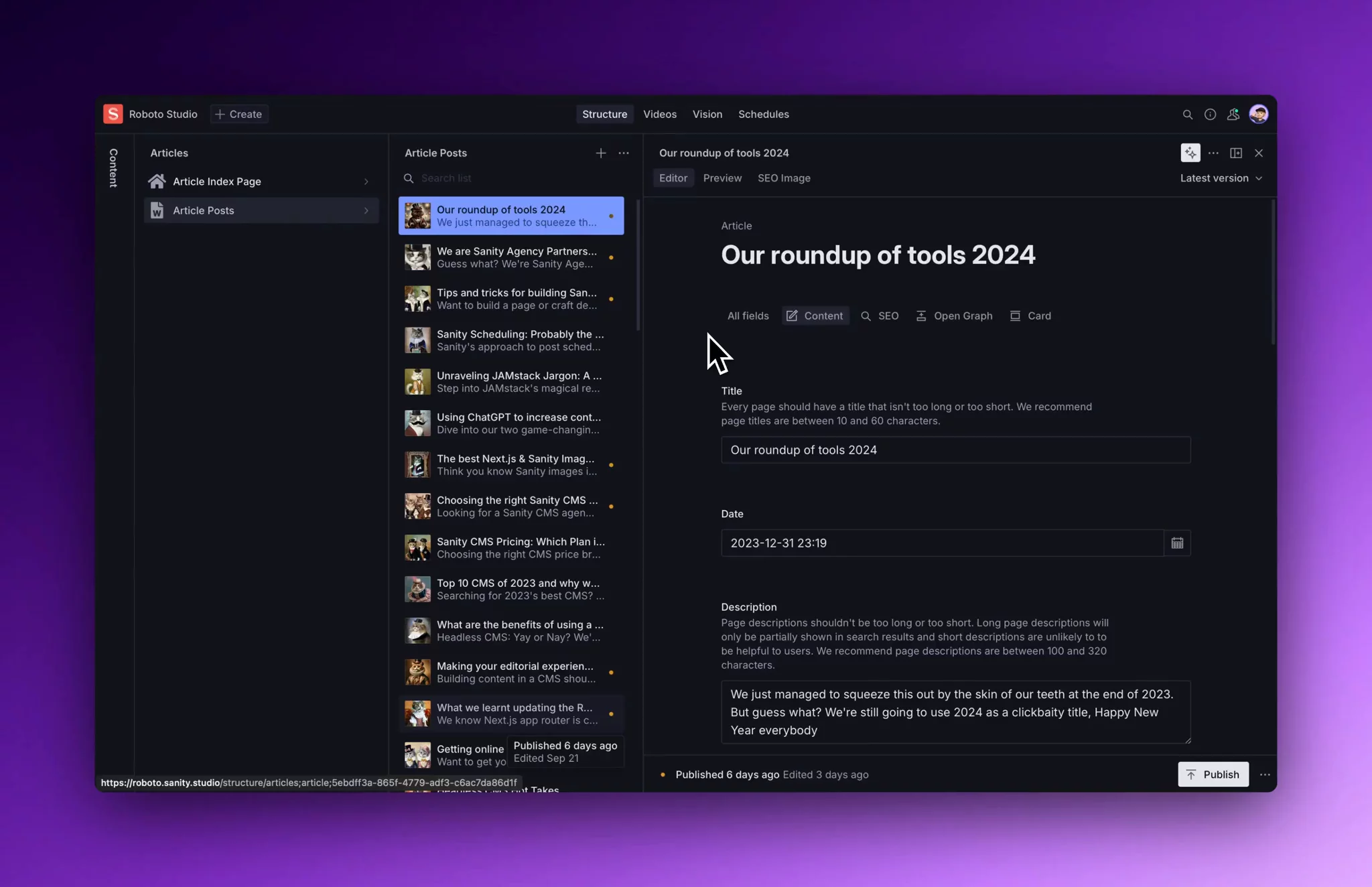
Search the document list
Sticking to the document list related tips, you can search a document within Sanity by pressing the search at the top of the document list. Okay, pretty simple yes, but did you know it's a fuzzy search that doesn't just check the title, it can query any of the fields inside the document.
E.g I remember talking about ChatGPT in the article I just wrote, but I can't remember the name of the article. Just type "Chat GPT" and up it'll pop.
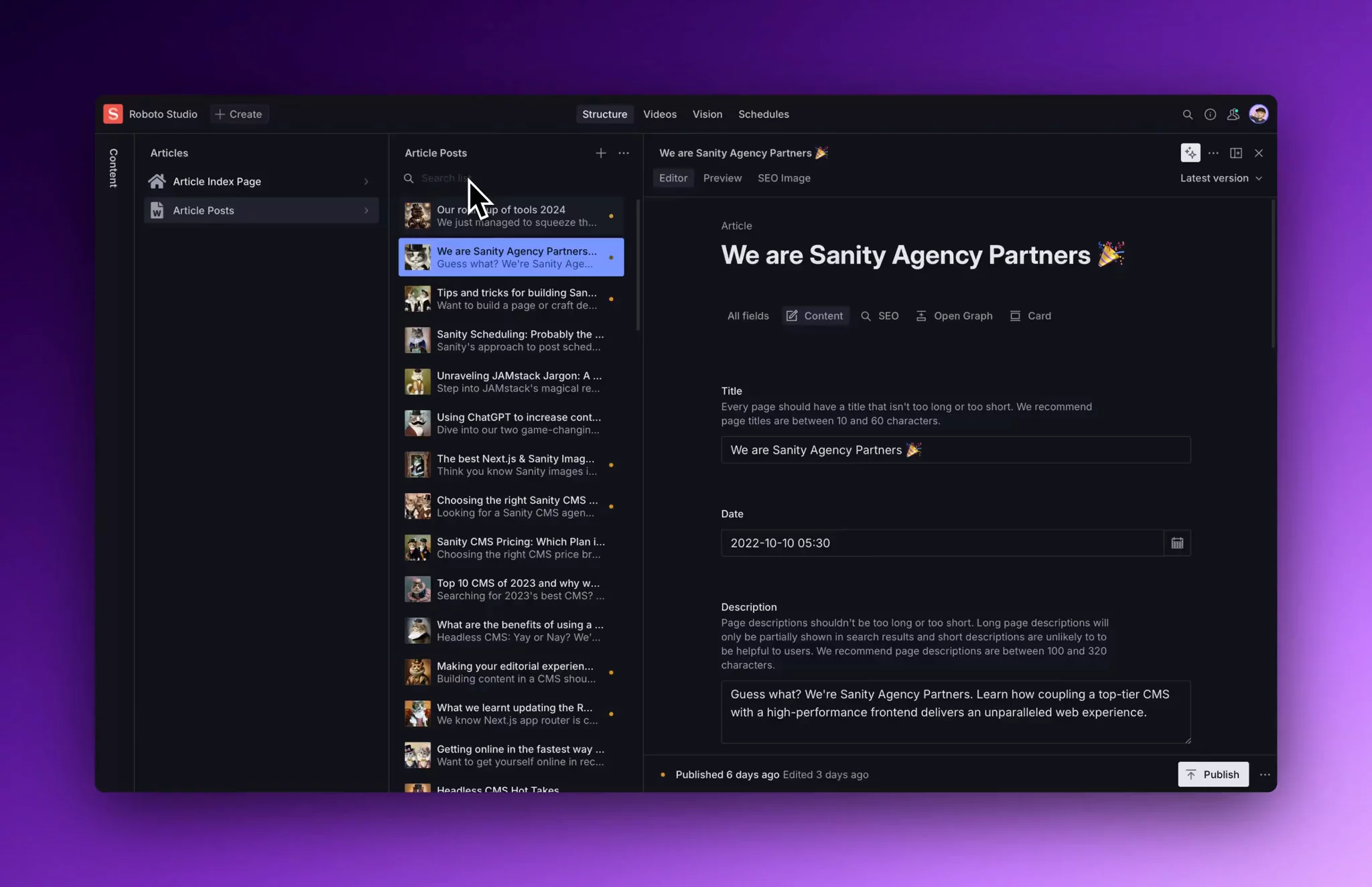
Search everywhere
Now that works perfectly fine if you know where your content lives. However if you only remember a few details about your content and you're looking to implement changes on the website. For example, if you're searching for a piece of text in the footer - you can hit CMD + K (Ctrl + K on windows) from anywhere and a helpful little search bar will appear letting you search for a query with fuzzy search. This allows you to search every document type at once.
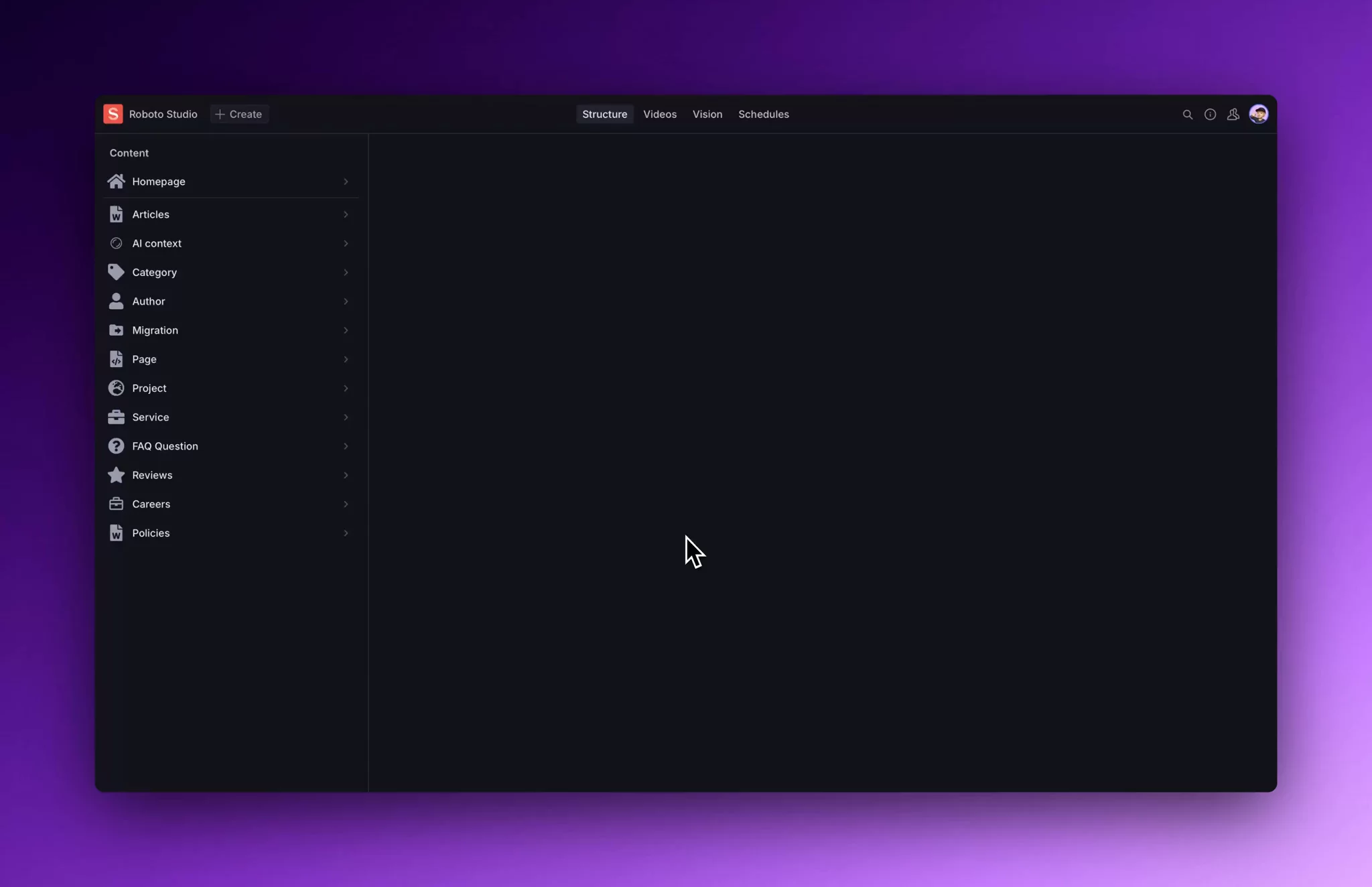
Feels like a word doc
If you're looking at getting the ultimate feeling of "editing like a word doc" you can achieve that with one of the tips (make some space) discussed earlier on in this post.
Yes, more space, less distraction, better editing experience. If you're opening up the portable text component at the top right, make sure you're also closing the columns to get a distraction free writing experience. Clean space, clean mind, higher velocity... You get the idea.
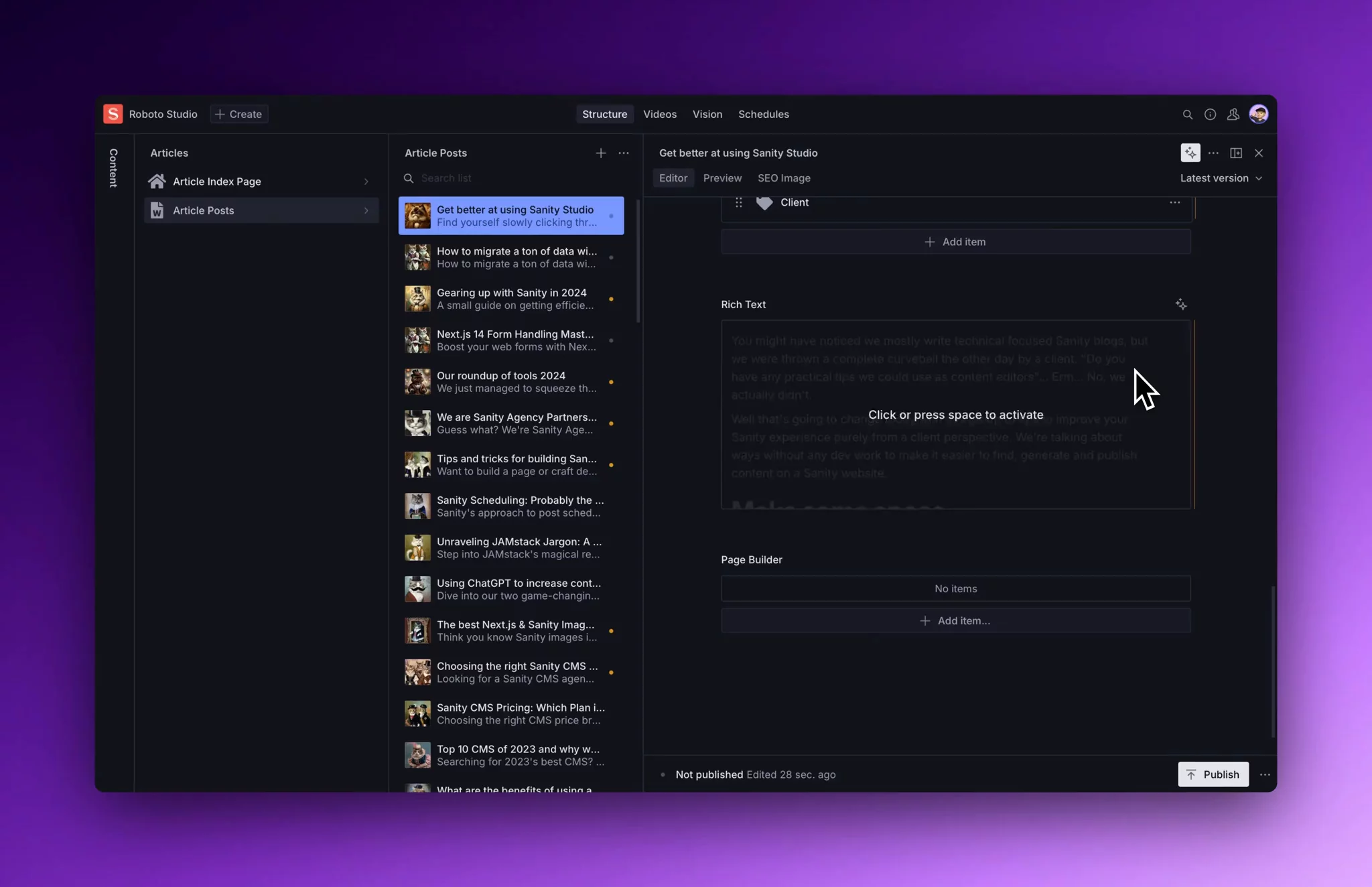
Split view
Split View works wonders for working with previews and content editing at the same time. It's easy to miss as a little button at the top right, but also provides utility for you to do two things at once - another example is working on the SEO and the main page content at the same time.
If you don't have a working preview, we can always help implement one. Get in touch with us here
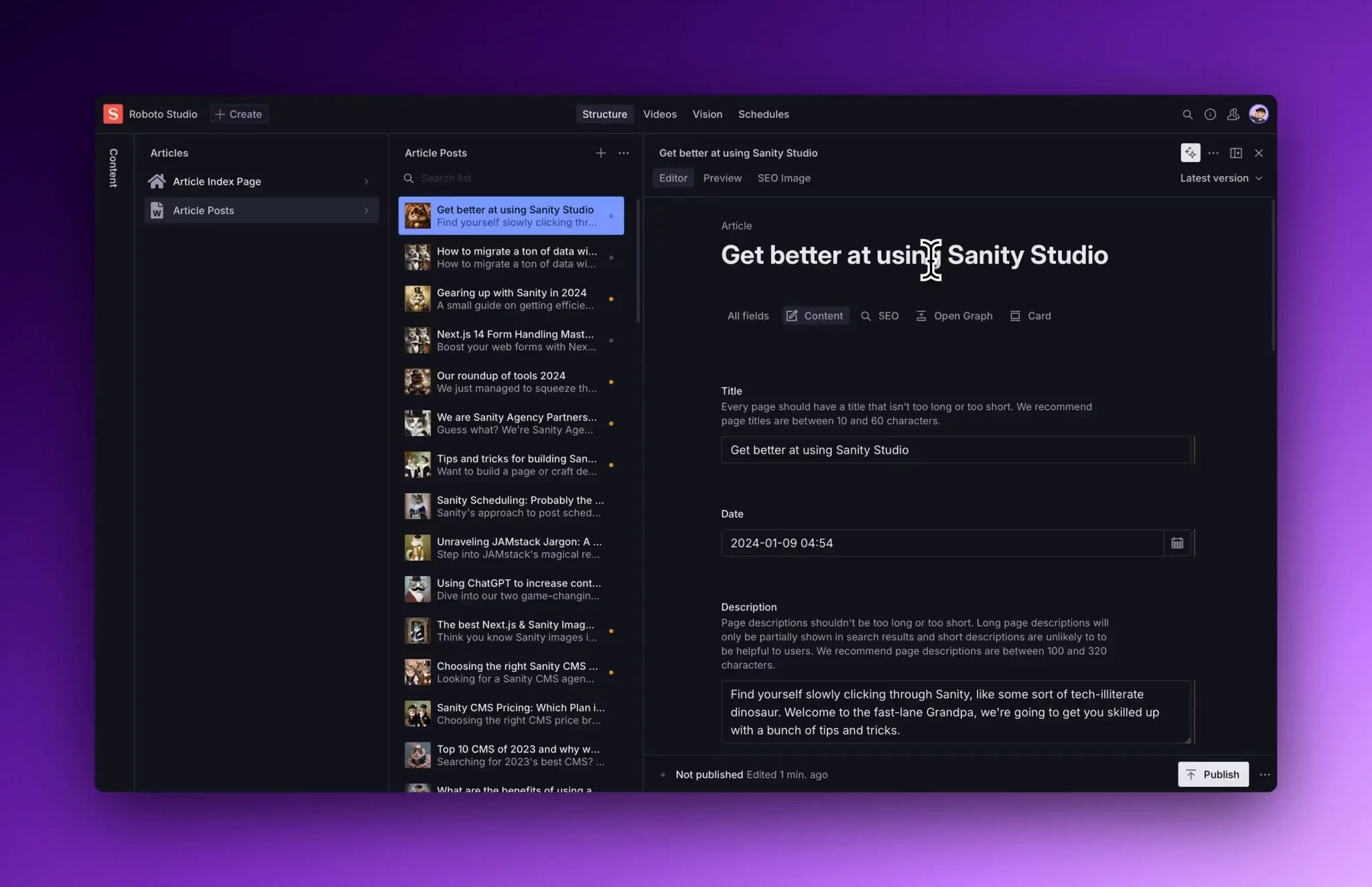
If you think the above is cool, there's also another way that you can do this. If you're the sort of person that flicks between tabs it might actually be more useful for you. If you're curious what browser we're using - it's Arc browser, and we are using split screen view to view both screens at the same time.
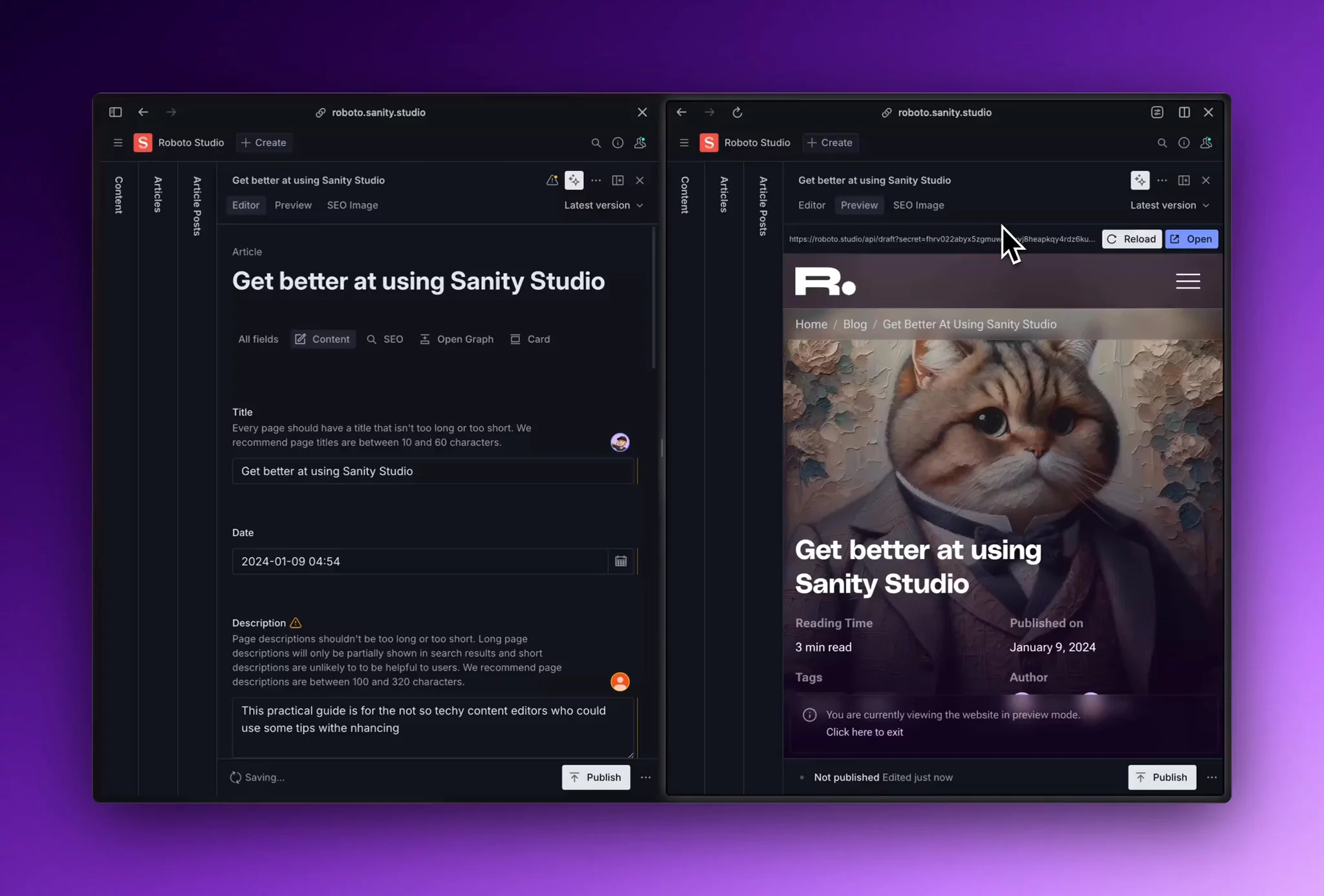
Drag & drop your blocks
So if you're lucky enough to have a page builder on your website, you may know that you can easily drag and drop those blocks in different orders. However, did you know you can press the little kebab menu (yes that's what it's called) on the right hand side and use the insert new block above/below, to add a new block in between the above/below blocks.
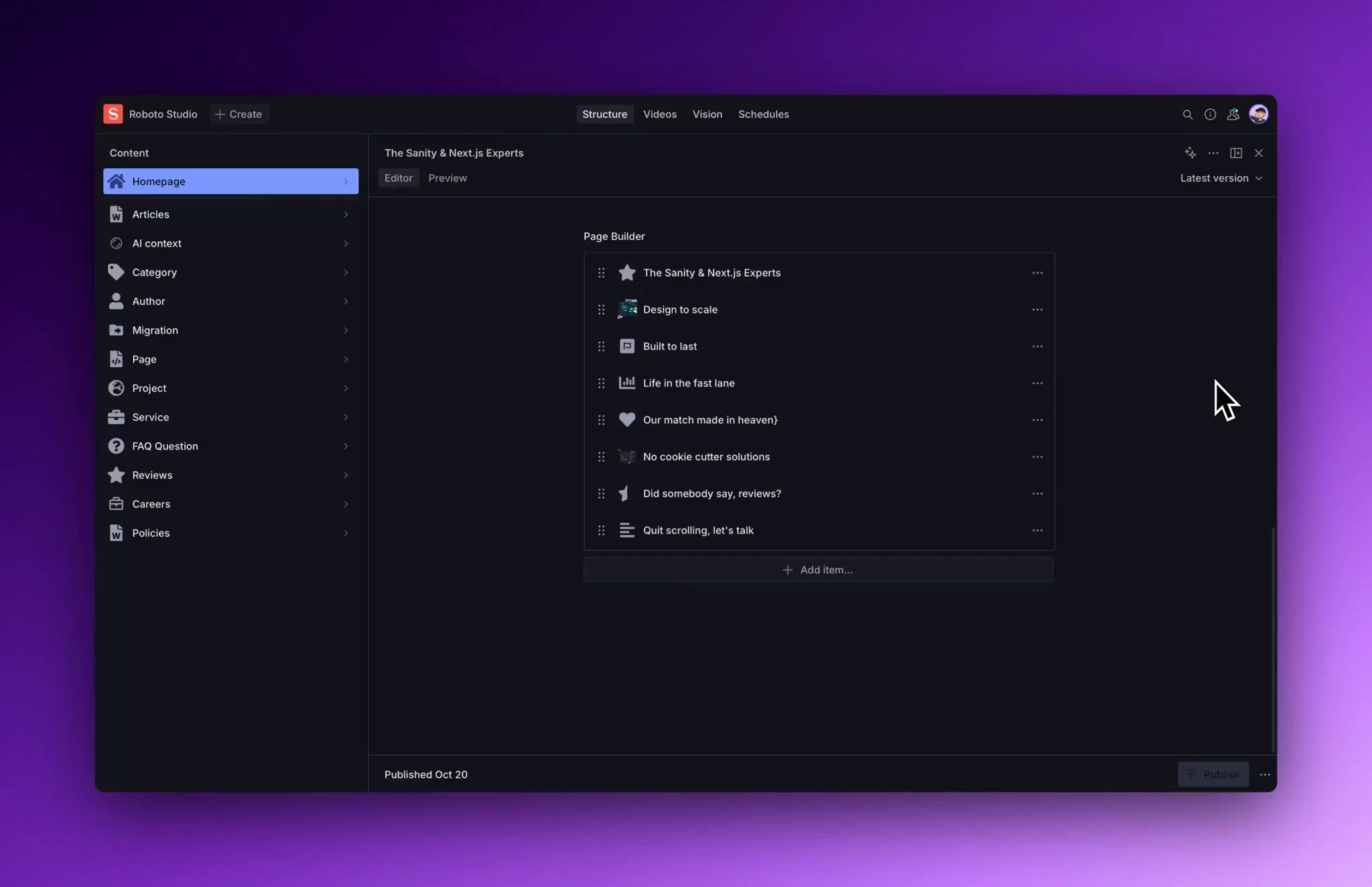
Looking for more tips?
Well if you're looking for more tips we're in the process of writing up a chunky blog post about Sanity AI, or if it's something more technical we have some great blog posts on:
- Getting started with Sanity in 2024
- Using Sanity Scheduling and what to care about
- The best Sanity image component (we reckon)
Or if you know something we don't, to make your Sanity content editorial flow faster, with minimal coding, get in touch we'd love to add it to our list.




